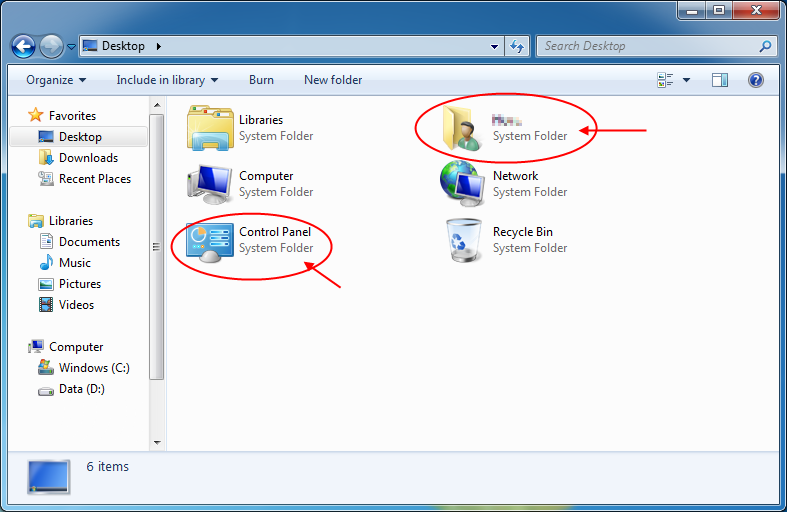Just built a new system and every once in a while my computer hangs logging into windows.
i7 2600k
16 gigs/ram
Intel 320 Series SSD x2 in RAID 0
GTX 580
Overview of event logs shows the following.
Intel(R) 82583V Gigabit Network Connection
Network link is disconnected.
Session "Microsoft Security Client OOBE" stopped due to the following error: 0xC000000D
A timeout was reached (30000 milliseconds) while waiting for the ASUS Com Service service to connect.
The ASUS Com Service service failed to start due to the following error:
The service did not respond to the start or control request in a timely fashion.
Event filter with query "SELECT * FROM __InstanceModificationEvent WITHIN 60 WHERE TargetInstance ISA "Win32_Processor" AND TargetInstance.LoadPercentage > 99" could not be reactivated in namespace "//./root/CIMV2" because of error 0x80041003. Events
cannot be delivered through this filter until the problem is corrected.
The maximum file size for session "ReadyBoot" has been reached. As a result, events might be lost (not logged) to file "C:\Windows\Prefetch\ReadyBoot\ReadyBoot.etl". The maximum files size is currently set to 20971520 bytes.
Session "ReadyBoot" stopped due to the following error: 0xC0000188
On Asus connect I changed this service to delayed start I believe it is for my motherboard updates. Superfetch is disabled. My page file is not on my SSD drive but on my regular sata drives configured in RAID 5. It doesn't do this everytime I reboot just
seems like it happens after my computer has been on for a while and I turn it off for a few hours and turn it back on to log into windows (put in my password it says welcome) and it takes several minutes to log in.
Tried to do a little research on this but I am turning up 50/50 stuff on rather or not readyboost/superfetch should be on or off and I guess this is what is causing it.... maybe I dont know for sure. Looking for proper information.
Thanks